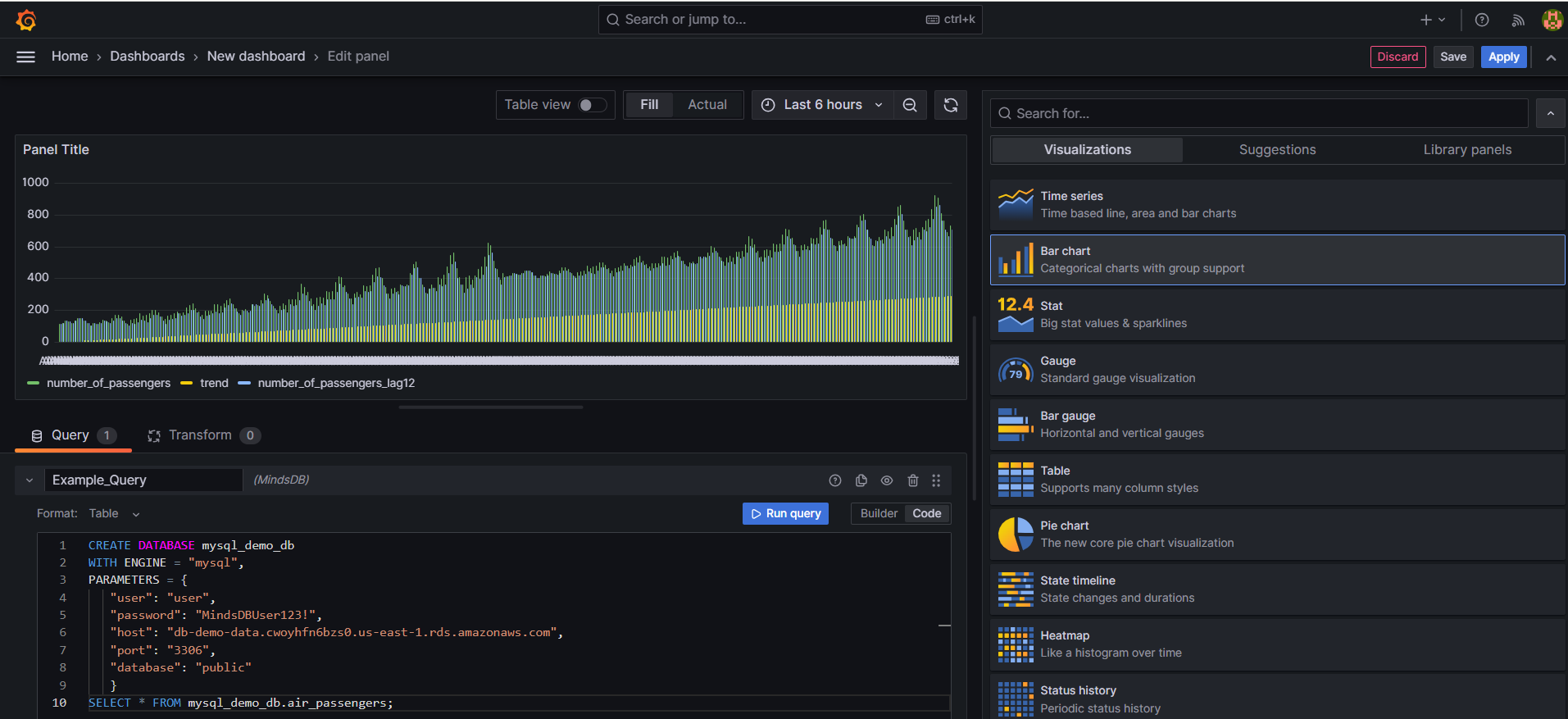How to Connect
To begin, set up Grafana by following one of the methods outlined in the Grafana Installation Documentation. Once Grafana is successfully set up in your environment, navigate to the Connections section, click on Add new connection, and select the MySQL plugin , as shown below.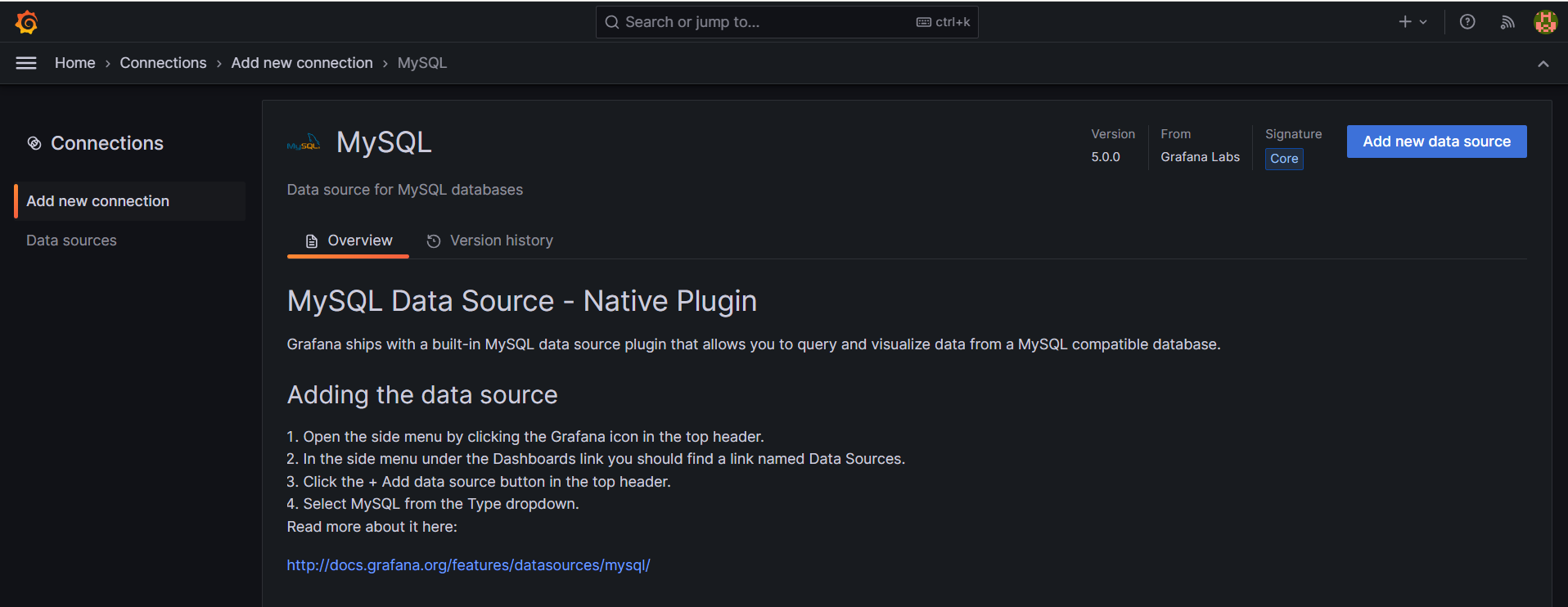
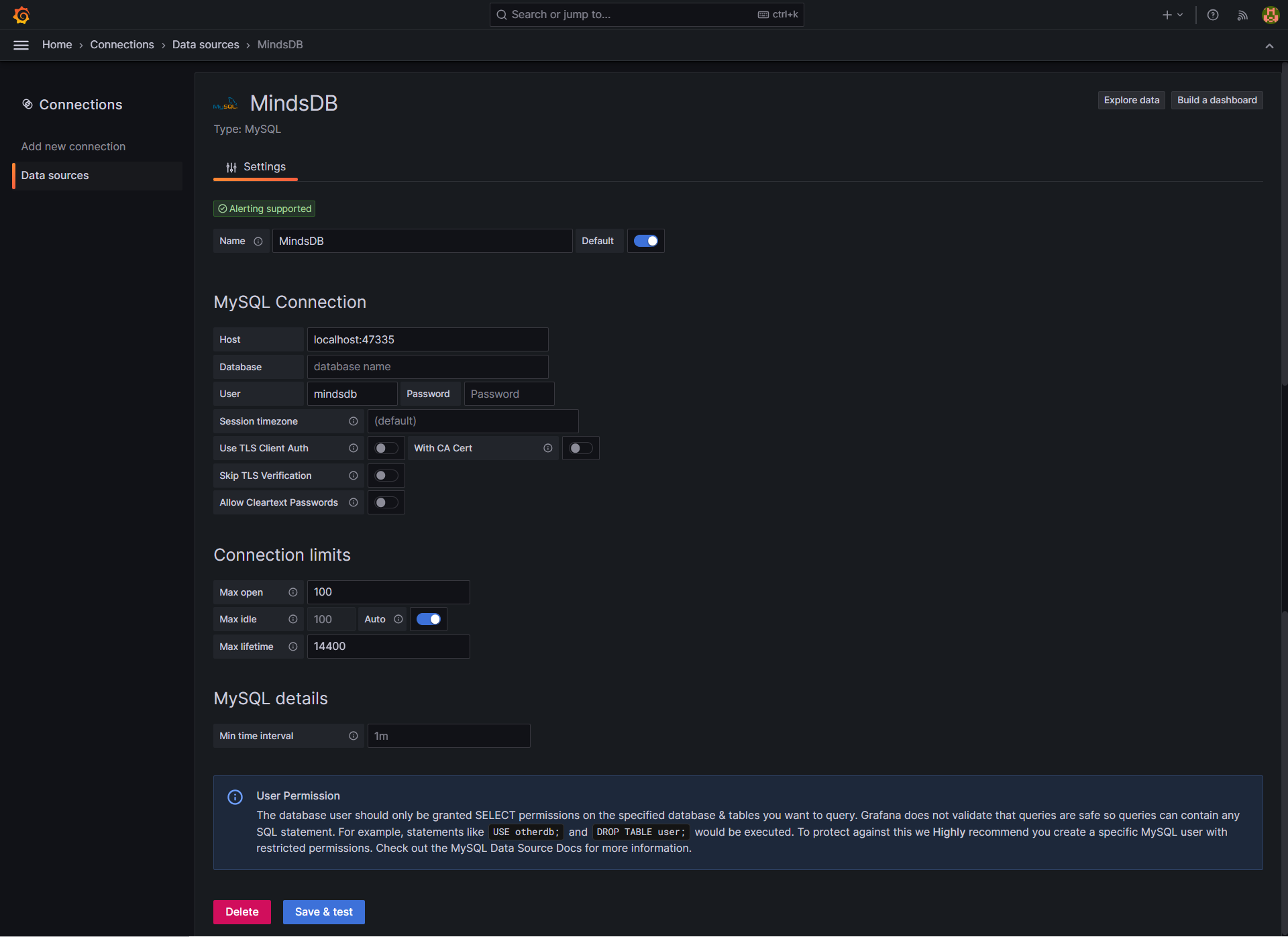
- Local MindsDB
You can connect to your local MindsDB. To do that, please use the connection details below:
Testing the Connection
Click on theSave & test button to check if all the provided data
allows you to connect to MindsDB.
On success, you should see the message, as below.
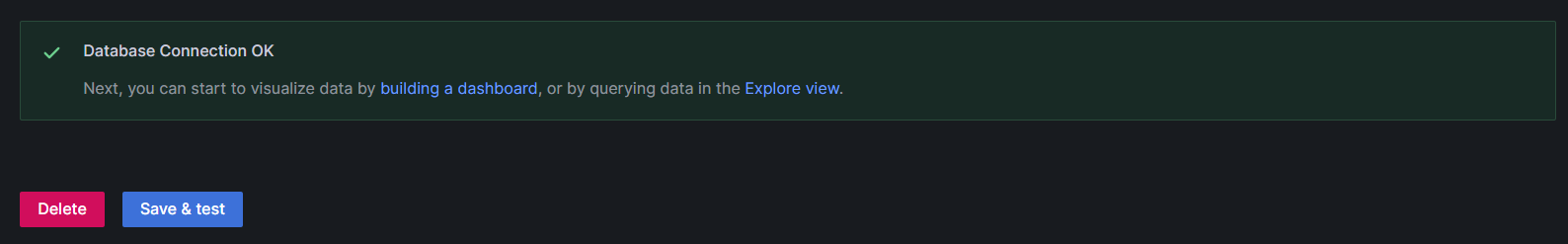
Examples
Querying
To verify the functionality of our MindsDB database connection, you can query data in the Explore view. Use the text edit mode to compose your queries.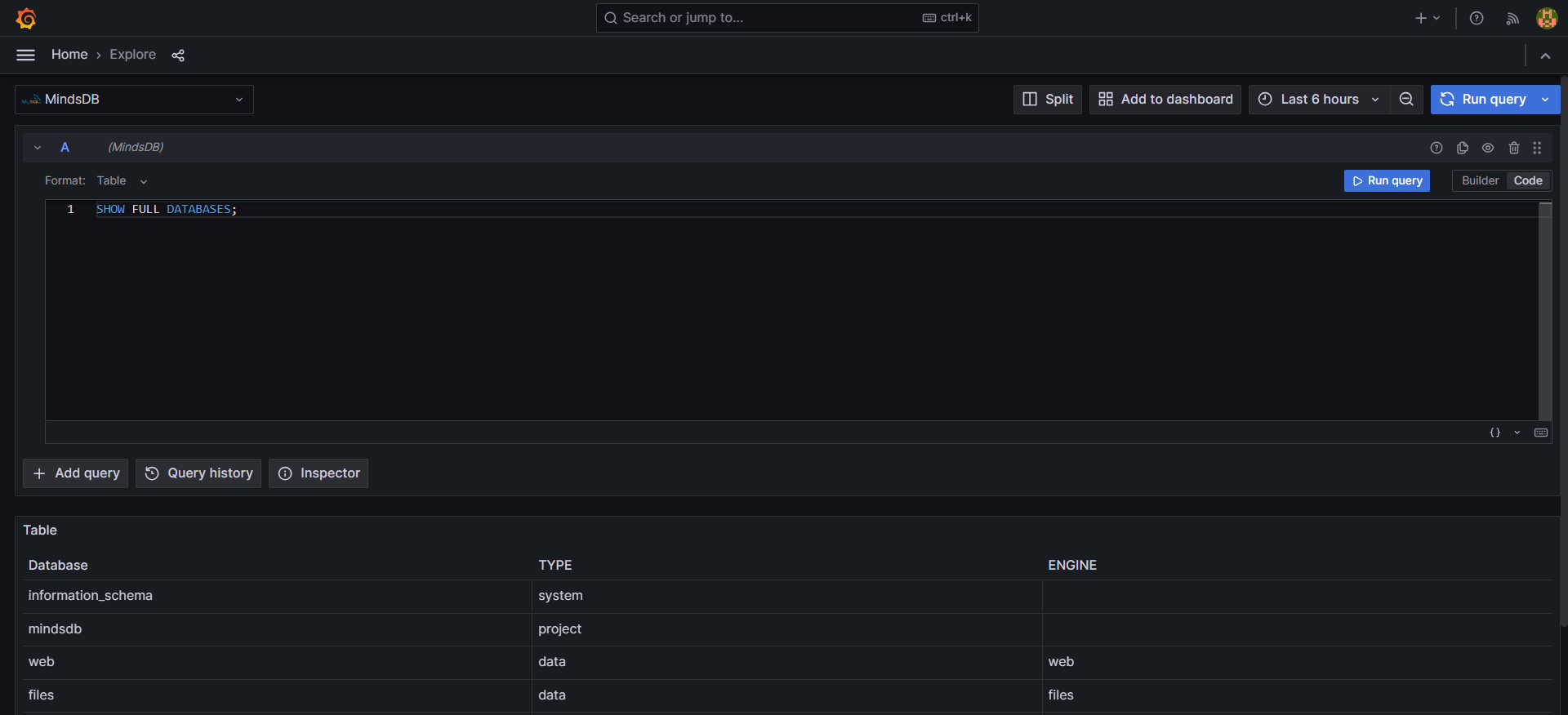
Visual Query Builder
Now you can build a dashboard with a MindsDB database connection. Example query :