Sample format of a JSON file
Sample format of a JSON file
Here is the sample format of a JSON file that can be uploaded to MindsDB:MindsDB converts it into a table where each row stores the high-level object.You can extract the JSON fields from
contact and address columns with the json_extract function.Upload files
Follow the steps below to upload a file:- Click on the
Adddropdown and chooseUpload file.
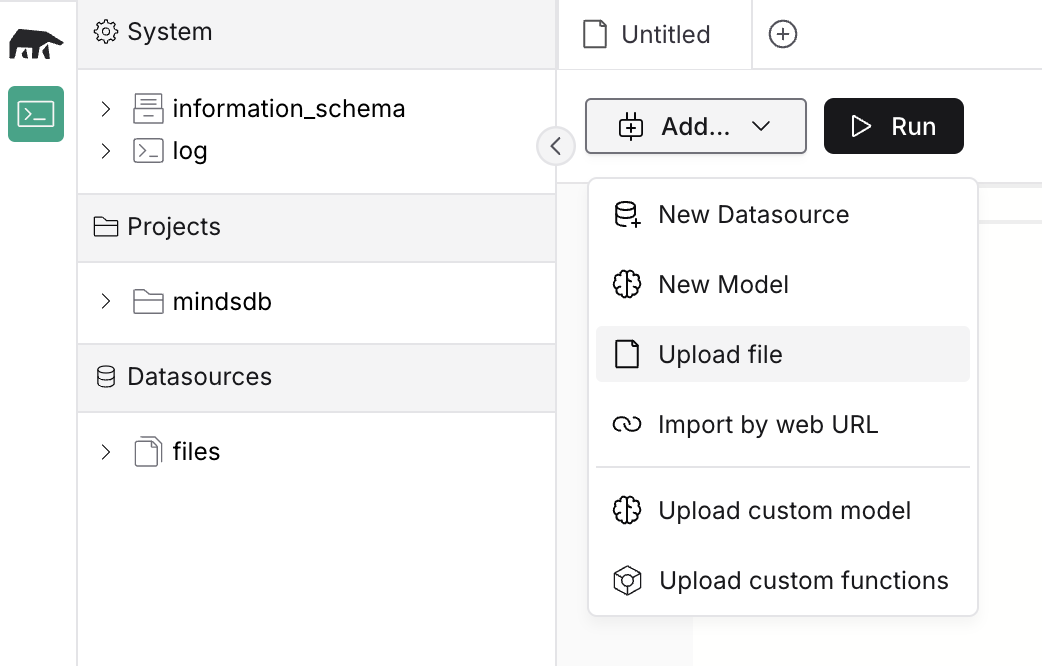
- Upload a file and provide a name used to access it within MindsDB.
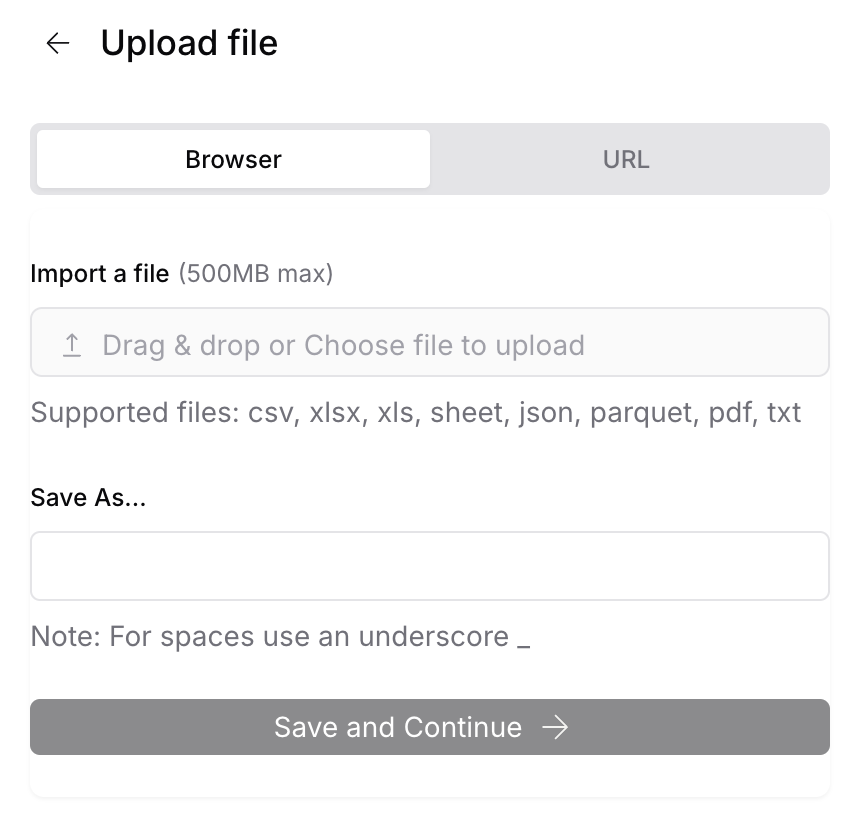
- Alternatively, upload a file as a link and provide a name used to access it within MindsDB.
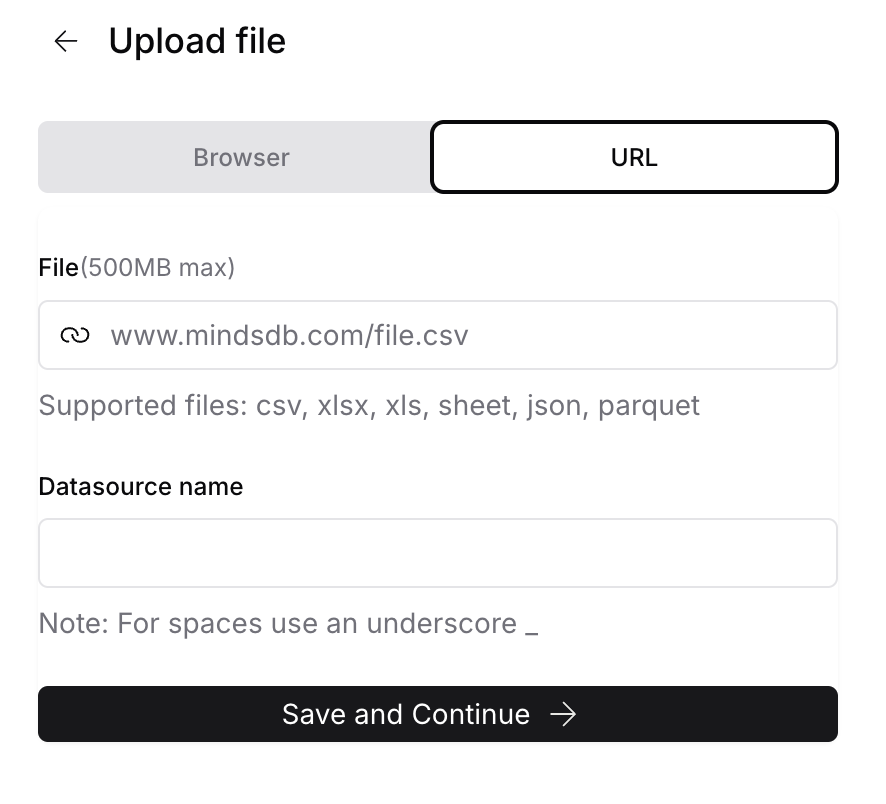
Query files
Here is how to query data within MindsDB. Query for the content of the file uploaded under the namemy_file.