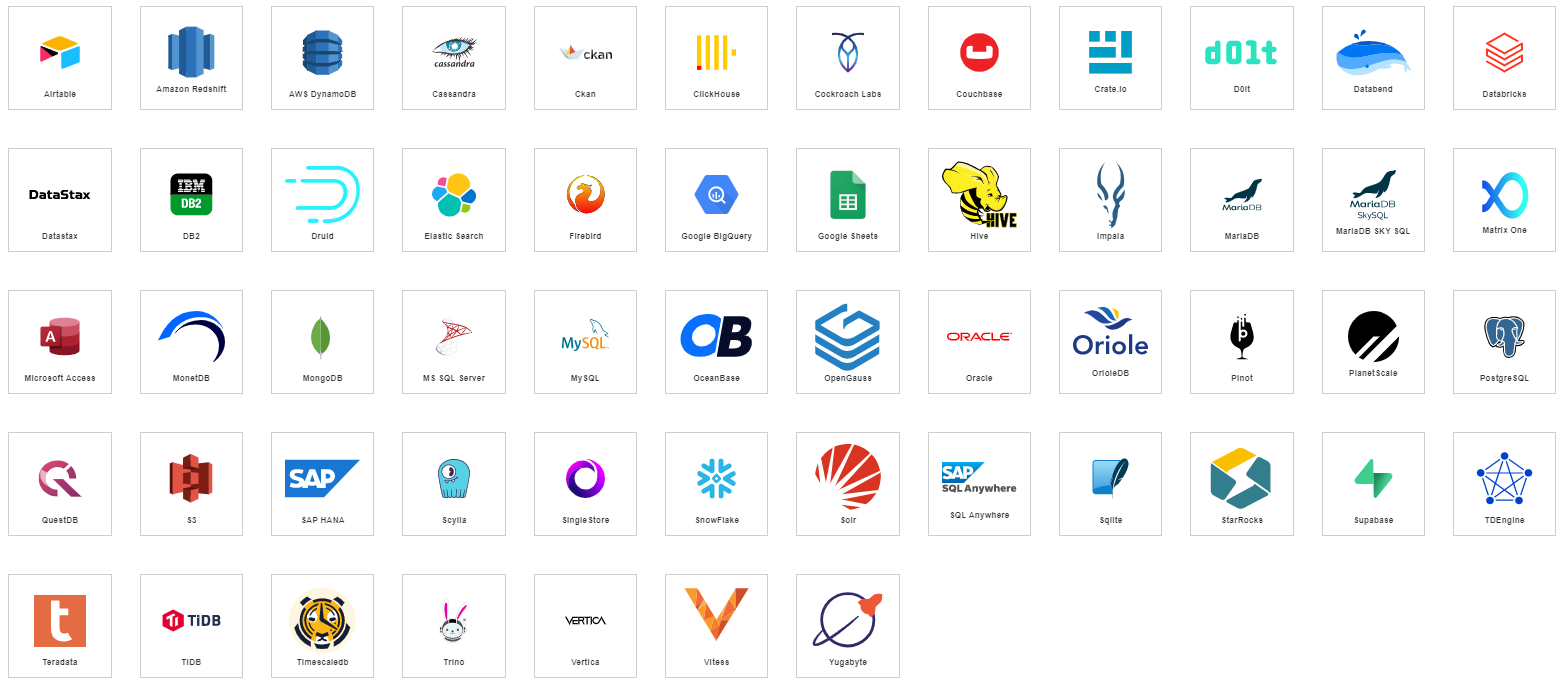
readme.md file here.
MindsDB supports Model Context Protocol (MCP)MindsDB is an MCP server that enables your MCP applications to answer questions over large-scale federated data. Learn more here.
From Our CommunityCheck out the video guides created by our community:
- Video guide on Connect Postgres Database to MindsDB by @akhilcoder
- Video guide on Setting up data sources with mindsDB by Syed Zubeen
Airtable
- Template
- Example
Copy
Ask AI
CREATE DATABASE airtable_datasource --- display name for the database
WITH ENGINE = 'airtable', --- name of the MindsDB handler
PARAMETERS = {
"base_id": " ", --- the Airtable base ID
"table_name": " ", --- the Airtable table name
"api_key": " " --- the API key for the Airtable API
};
Copy
Ask AI
CREATE DATABASE airtable_datasource
WITH ENGINE = 'airtable',
PARAMETERS = {
"base_id": "appve10klsda2",
"table_name": "my_table",
"api_key": "KdJX2Q5km%5b$T$sQYm^gvN"
};
Check out the Airtable data handler details here.
Amazon DynamoDB
- Template
- Example
Copy
Ask AI
CREATE DATABASE dynamodb_datasource --- display name for the database
WITH ENGINE = 'dynamodb', --- name of the MindsDB handler
PARAMETERS = {
"aws_access_key_id": " ", --- the AWS access key
"aws_secret_access_key": " ", --- the AWS secret access key
"region_name": " " --- the AWS region
};
Copy
Ask AI
CREATE DATABASE dynamodb_datasource
WITH ENGINE = 'dynamodb',
PARAMETERS = {
"aws_access_key_id": "PCAQ2LJDOSWLNSQKOCPW",
"aws_secret_access_key": "U/VjewPlNopsDmmwItl34r2neyC6WhZpUiip57i",
"region_name": "us-east-1"
};
Check out the Amazon DynamoDB data handler details here.
Amazon Redshift
- Template
- Example
Copy
Ask AI
CREATE DATABASE amazonredshift_datasource --- display name for the database
WITH ENGINE = 'amazonredshift', --- name of the MindsDB handler
PARAMETERS = {
"host": " ", --- host name or IP address of the Redshift cluster
"port": , --- port used when connecting to the Redshift cluster
"database": " ", --- database name used when connecting to the Redshift cluster
"user": " ", --- user to authenticate with the Redshift cluster
"password": " " --- password used to authenticate with the Redshift cluster
};
Copy
Ask AI
CREATE DATABASE amazonredshift_datasource
WITH ENGINE = 'amazonredshift',
PARAMETERS = {
"host": "127.0.0.1",
"port": 5439,
"database": "test",
"user": "amazonredshift",
"password": "password"
};
Check out the Amazon Redshift data handler details here.
Amazon S3
- Template
- Example
Copy
Ask AI
CREATE DATABASE amazons3_datasource --- display name for the database
WITH ENGINE = 's3', --- name of the MindsDB handler
PARAMETERS = {
"aws_access_key_id": " ", --- the AWS access key
"aws_secret_access_key": " ", --- the AWS secret access key
"region_name": " ", --- the AWS region
"bucket": " ", --- name of the S3 bucket
"key": " ", --- key of the object to be queried
"input_serialization": " " --- format of the data to be queried
};
Copy
Ask AI
CREATE DATABASE amazons3_datasource
WITH ENGINE = 's3',
PARAMETERS = {
"aws_access_key_id": "PCAQ2LJDOSWLNSQKOCPW",
"aws_secret_access_key": "U/VjewPlNopsDmmwItl34r2neyC6WhZpUiip57i",
"region_name": "us-east-1",
"bucket": "mindsdb-bucket",
"key": "iris.csv",
"input_serialization": "{'CSV': {'FileHeaderInfo': 'NONE'}}"
};
Check out the Amazon S3 data handler details here.
Apache Cassandra
- Template
- Example
Copy
Ask AI
CREATE DATABASE cassandra_datasource --- display name for the database
WITH ENGINE = 'cassandra', --- name of the MindsDB handler
PARAMETERS = {
"host": " ", --- host name or IP address
"port": , --- port used to make TCP/IP connection
"user": " ", --- database user
"password": " ", --- database password
"keyspace": " ", --- database name
"protocol_version": , --- optional, protocol version (defaults to 4 if left blank)
"secure_connect_bundle": { --- optional, secure connect bundle file
"path": " " --- either "path" or "url"
}
};
Copy
Ask AI
CREATE DATABASE cassandra_datasource
WITH ENGINE = 'cassandra',
PARAMETERS = {
"host": "127.0.0.1",
"port": 9043,
"user": "user",
"password": "password",
"keyspace": "test_data",
"protocol_version": 4
};
Check out the Apache Cassandra data handler details here.
Apache Druid
- Template
- Example
Copy
Ask AI
CREATE DATABASE druid_datasource --- display name for the database
WITH ENGINE = 'druid', --- name of the MindsDB handler
PARAMETERS = {
"host": " ", --- host name or IP address of Apache Druid
"port": , --- port where Apache Druid runs
"user": " ", --- optional, user to authenticate with Apache Druid
"password": " ", --- optional, password used to authenticate with Apache Druid
"path": " ", --- query path
"scheme": " " --- the URI scheme (defaults to `http` if left blank)
};
Copy
Ask AI
CREATE DATABASE druid_datasource
WITH ENGINE = 'druid',
PARAMETERS = {
"host": "127.0.0.1",
"port": 8888,
"path": "/druid/v2/sql/",
"scheme": "http"
};
Check out the Apache Druid data handler details here.
Apache Hive
- Template
- Example
Copy
Ask AI
CREATE DATABASE hive_datasource --- display name for the database
WITH ENGINE = 'hive', --- name of the MindsDB handler
PARAMETERS = {
"user": " ", --- database user
"password": " ", --- database password
"host": " ", --- host name or IP address
"port": , --- port used to make TCP/IP connection
"database": " ", --- database name
"auth": " " --- defaults to CUSTOM if not provided; check for options here: https://pypi.org/project/PyHive/
};
Copy
Ask AI
CREATE DATABASE hive_datasource
WITH ENGINE = 'hive',
PARAMETERS = {
"user": "hive",
"password": "password",
"host": "127.0.0.1",
"port": 10000,
"database": "hive_db",
"auth": "CUSTOM"
};
Check out the Apache Hive data handler details here.
Apache Impala
- Template
- Example
Copy
Ask AI
CREATE DATABASE impala_datasource --- display name for the database
WITH ENGINE = 'impala', --- name of the MindsDB handler
PARAMETERS = {
"user": " ", --- database user
"password": " ", --- database password
"host": " ", --- host name or IP address
"port": , --- port used to make TCP/IP connection
"database": " " --- database name
};
Copy
Ask AI
CREATE DATABASE impala_datasource
WITH ENGINE = 'impala',
PARAMETERS = {
"user": "impala_user",
"password": "password",
"host": "127.0.0.1",
"port": 21050,
"database": "impala_db"
};
Check out the Apache Impala data handler details here.
Apache Pinot
- Template
- Example
Copy
Ask AI
CREATE DATABASE pinot_datasource --- display name for the database
WITH ENGINE = 'pinot', --- name of the MindsDB handler
PARAMETERS = {
"host": " ", --- host name or IP address of the Apache Pinot cluster
"broker_port": , --- port where the broker of the Apache Pinot cluster runs
"controller_port": , --- port where the controller of the Apache Pinot cluster runs
"path": " ", --- query path
"scheme": " ", --- scheme (defaults to `http` if left blank)
"username": " ", --- optional, user
"password": " ", --- optional, password
"verify_ssl": " " --- optional, verify SSL
};
Copy
Ask AI
CREATE DATABASE pinot_datasource
WITH ENGINE = 'pinot',
PARAMETERS = {
"host": "127.0.0.1",
"broker_port": 8000,
"controller_port": 9000,
"path": "/query/sql",
"scheme": "http"
};
Check out the Apache Pinot data handler details here.
Apache Solr
- Template
- Example
Copy
Ask AI
CREATE DATABASE solr_datasource --- display name for the database
WITH ENGINE = 'solr', --- name of the MindsDB handler
PARAMETERS = {
"username": " ", --- optional, username used to authenticate with the Solr server
"password": " ", --- optional, password used to authenticate with the Solr server
"host": " ", --- host name or IP address of the Solr serve
"port": , --- port number of the Solr server
"server_path": " ", --- defaults to `solr` if left blank
"collection": " ", --- Solr Collection name
"use_ssl": " " --- defaults to `false` if left blank; refer to https://pypi.org/project/sqlalchemy-solr/
};
Copy
Ask AI
CREATE DATABASE solr_datasource
WITH ENGINE = 'solr',
PARAMETERS = {
"username": "solr_user",
"password": "password",
"host": "127.0.0.1",
"port": 8981,
"server_path": "solr",
"collection": "collection_name",
"use_ssl": "false"
};
Check out the Apache Solr data handler details here.
Ckan
- Template
- Example
Copy
Ask AI
CREATE DATABASE ckan_datasource --- display name for the database
WITH ENGINE = 'ckan', --- name of the MindsDB handler
PARAMETERS = {
"url": " ", --- host name, IP address, or a URL
"apikey": " " --- the API key used for authentication
};
Copy
Ask AI
CREATE DATABASE ckan_datasource
WITH ENGINE = 'ckan',
PARAMETERS = {
"url": "http://demo.ckan.org/api/3/action/",
"apikey": "YOUR_API_KEY"
};
Check out the Ckan data handler details here.
ClickHouse
- Template
- Example
Copy
Ask AI
CREATE DATABASE clickhouse_datasource --- display name for the database
WITH ENGINE = 'clickhouse', --- name of the MindsDB handler
PARAMETERS = {
"host": " ", --- host name or IP address
"port": , --- port used to make TCP/IP connection
"database": " ", --- database name
"user": " ", --- database user
"password": " ", --- database password
"protocol": " " --- optional, http or https (defaults to `native`)
};
Copy
Ask AI
CREATE DATABASE clickhouse_datasource
WITH ENGINE = 'clickhouse',
PARAMETERS = {
"host": "127.0.0.1",
"port": 9000,
"database": "test_data",
"user": "root",
"password": "password"
};
Check out the ClickHouse data handler details here.
Cloud Spanner
- Template
- Example
Copy
Ask AI
CREATE DATABASE cloud_spanner_datasource --- display name for the database
WITH ENGINE = 'cloud_spanner', --- name of the MindsDB handler
PARAMETERS = {
"instance_id": " ", --- the instance identifier
"database_id": , --- the database identifier
"project_id": " ", --- the identifier of the project that owns the instances and data
"credentials": " ", --- a stringified GCP service account key JSON
};
Copy
Ask AI
CREATE DATABASE cloud_spanner_datasource
WITH ENGINE = 'cloud_spanner',
PARAMETERS = {
"instance_id": "my-instance",
"database_id": "example-db",
"project": "my-project",
"credentials": "{...}"
};
Check out the Cloud Spanner data handler details here.
CockroachDB
- Template
- Example
Copy
Ask AI
CREATE DATABASE cockroach_datasource --- display name for the database
WITH ENGINE = 'cockroachdb', --- name of the MindsDB handler
PARAMETERS = {
"host": " ", --- host name or IP address
"port": , --- port used to make TCP/IP connection
"database": " ", --- database name
"user": " ", --- database user
"password": " ", --- database password
"publish": " " --- optional, publish
};
Copy
Ask AI
CREATE DATABASE cockroach_datasource
WITH ENGINE = 'cockroachdb',
PARAMETERS = {
"host": "127.0.0.1",
"port": 26257,
"database": "cockroachdb",
"user": "username",
"password": "password"
};
Check out the CockroachDB data handler details here.
Couchbase
- Template
- Example
Copy
Ask AI
CREATE DATABASE couchbase_datasource --- display name for the database
WITH ENGINE = 'couchbase', --- name of the MindsDB handler
PARAMETERS = {
"host": " ", --- host name or IP address of the Couchbase server
"user": " ", --- user to authenticate with the Couchbase server
"password": " ", --- password used to authenticate with the Couchbase server
"bucket": " ", --- bucket name
"scope": " " --- scope used to query (defaults to `_default` if left blank)
}; --- a scope in Couchbase is equivalent to a schema in MySQL
Copy
Ask AI
CREATE DATABASE couchbase_datasource
WITH ENGINE = 'couchbase',
PARAMETERS = {
"host": "127.0.0.1",
"user": "couchbase",
"password": "password",
"bucket": "test-bucket"
};
Check out the Couchbase data handler details here.
CrateDB
- Template
- Example
Copy
Ask AI
CREATE DATABASE cratedb_datasource --- display name for the database
WITH ENGINE = 'crate', --- name of the MindsDB handler
PARAMETERS = {
"host": " ", --- host name or IP address
"port": , --- port used to make TCP/IP connection
"user": " ", --- database user
"password": " ", --- database password
"schema_name": " " --- database schema name (defaults to `doc` if left blank)
};
Copy
Ask AI
CREATE DATABASE cratedb_datasource
WITH ENGINE = 'crate',
PARAMETERS = {
"host": "127.0.0.1",
"port": 4200,
"user": "crate",
"password": "password",
"schema_name": "doc"
};
Check out the CrateDB data handler details here.
D0lt
- Template
- Example
Copy
Ask AI
CREATE DATABASE d0lt_datasource --- display name for the database
WITH ENGINE = 'd0lt', --- name of the MindsDB handler
PARAMETERS = {
"host": " ", --- host name or IP address
"port": , --- port used to make TCP/IP connection
"database": " ", --- database name
"user": " ", --- database user
"password": " ", --- database password
"ssl": , --- optional, the `ssl` parameter value indicates whether SSL is enabled (`True`) or disabled (`False`)
"ssl_ca": { --- optional, SSL Certificate Authority
"path": " " --- either "path" or "url"
},
"ssl_cert": { --- optional, SSL certificates
"url": " " --- either "path" or "url"
},
"ssl_key": { --- optional, SSL keys
"path": " " --- either "path" or "url"
}
};
Copy
Ask AI
CREATE DATABASE d0lt_datasource
WITH ENGINE = 'd0lt',
PARAMETERS = {
"host": "127.0.0.1",
"port": 3306,
"database": "information_schema",
"user": "root",
"password": "password"
};
Check out the D0lt data handler details here.
Databend
- Template
- Example
Copy
Ask AI
CREATE DATABASE databend_datasource --- display name for the database
WITH ENGINE = 'databend', --- name of the MindsDB handler
PARAMETERS = {
"protocol": " ", --- protocol used to query Databend (defaults to `native` if left blank); supported protocols: native, http, https
"user": " ", --- username used to authenticate with the Databend warehouse
"port": , --- TCP/IP port of the Databend warehouse
"password": " ", --- password used to authenticate with the Databend warehouse
"host": " ", --- host name or IP address of the Databend warehouse (use '127.0.0.1' instead of 'localhost' when connecting to a local server)
"database": " " --- database name used when connecting to the Databend warehouse
};
Copy
Ask AI
CREATE DATABASE databend_datasource
WITH ENGINE = 'databend',
PARAMETERS = {
"protocol": "native",
"user": "databend_user",
"port": 443,
"password": "password",
"host": "127.0.0.1",
"database": "databend_db"
};
Check out the Databend data handler details here.
Databricks
- Template
- Example
Copy
Ask AI
CREATE DATABASE databricks_datasource --- display name for the database
WITH ENGINE = 'databricks', --- name of the MindsDB handler
PARAMETERS = {
"server_hostname": " ", --- server hostname of the cluster or SQL warehouse
"http_path": " ", --- http path to the cluster or SQL warehouse
"access_token": " ", --- personal Databricks access token
"schema": " ", --- schema name (defaults to `default` if left blank)
"session_configuration": " ", --- optional, dictionary of Spark session configuration parameters
"http_headers": " ", --- optional, additional (key, value) pairs to set in HTTP headers on every RPC request the client makes
"catalog": " " --- catalog (defaults to `hive_metastore` if left blank)
};
Copy
Ask AI
CREATE DATABASE databricks_datasource
WITH ENGINE = 'databricks',
PARAMETERS = {
"server_hostname": "adb-1234567890123456.7.azuredatabricks.net",
"http_path": "sql/protocolv1/o/1234567890123456/1234-567890-test123",
"access_token": "dapi1234567890ab1cde2f3ab456c7d89efa",
"schema": "example_db"
};
Check out the Databricks data handler details here.
DataStax
- Template
- Example
Copy
Ask AI
CREATE DATABASE datastax_datasource --- display name for the database
WITH ENGINE = 'astra', --- name of the MindsDB handler
PARAMETERS = {
"user": " ", --- user to be authenticated
"password": " ", --- password for authentication
"secure_connection_bundle": { --- secure connection bundle zip file
"path": " " --- either "path" or "url"
},
"host": " ", --- optional, host name or IP address
"port": , --- optional, port used to make TCP/IP connection
"protocol_version": , --- optional, protocol version
"keyspace": " " --- optional, keyspace
};
Copy
Ask AI
CREATE DATABASE datastax_datasource
WITH ENGINE = 'astra',
PARAMETERS = {
"host": "127.0.0.1",
"port": 7077,
"user": "datastax",
"password": "password",
"secure_connection_bundle": {
"path": "/home/Downloads/file.zip"
}
};
Check out the DataStax data handler details here.
DuckDB
- Template
- Example
Copy
Ask AI
CREATE DATABASE duckdb_datasource --- display name for the database
WITH ENGINE = 'duckdb', --- name of the MindsDB handler
PARAMETERS = {
"database": " ", --- database file name
"read_only": --- flag used to set the connection to read-only mode
};
Copy
Ask AI
CREATE DATABASE duckdb_datasource
WITH ENGINE = 'duckdb',
PARAMETERS = {
"database": "db.duckdb",
"read_only": False
};
Check out the DuckDB data handler details here.
Elasticsearch
- Template
- Example
Copy
Ask AI
CREATE DATABASE elastic_datasource --- display name for the database
WITH ENGINE = 'elasticsearch', --- name of the MindsDB handler
PARAMETERS = {
"hosts": " ", --- one or more host names or IP addresses of the Elasticsearch server
"username": " ", --- optional, username to authenticate with the Elasticsearch server
"password": " ", --- optional, password used to authenticate with the Elasticsearch server
"cloud_id": " " --- optional, unique ID of your hosted Elasticsearch cluster (must be provided when "hosts" is left blank)
};
Copy
Ask AI
CREATE DATABASE elastic_datasource
WITH ENGINE = 'elasticsearch',
PARAMETERS = {
"hosts": "localhost:9200"
};
Check out the Elasticsearch data handler details here.
Firebird
- Template
- Example
Copy
Ask AI
CREATE DATABASE firebird_datasource --- display name for the database
WITH ENGINE = 'firebird', --- name of the MindsDB handler
PARAMETERS = {
"host": " ", --- host name or IP address of the Firebird server
"database": " ", --- database name
"user": " ", --- user to authenticate with the Firebird server
"password": " " --- password used to authenticate with the Firebird server
};
Copy
Ask AI
CREATE DATABASE firebird_datasource
WITH ENGINE = 'firebird',
PARAMETERS = {
"host": "127.0.0.1",
"database": "test",
"user": "firebird",
"password": "password"
};
Check out the Firebird data handler details here.
Google BigQuery
- Template
- Example for Self-Hosted MindsDB
- Example for MindsDB Cloud
- Example without JSON File
Copy
Ask AI
CREATE DATABASE bigquery_datasource --- display name for the database
WITH ENGINE = 'bigquery', --- name of the MindsDB handler
PARAMETERS = {
"project_id": " ", --- globally unique project identifier
"dataset": " ", --- default dataset
"service_account_keys": " ", --- service account keys file
"service_account_json": {...} --- it is an alternative to using 'service_account_keys'
};
Copy
Ask AI
CREATE DATABASE bigquery_datasource
WITH ENGINE = 'bigquery',
PARAMETERS = {
"project_id": "badger-345908",
"service_account_keys": "/home/Downloads/badger-345908.json"
};
Copy
Ask AI
CREATE DATABASE bigquery_datasource
WITH ENGINE = 'bigquery',
PARAMETERS = {
"project_id": "badger-345908",
"service_account_keys": {
"url": "https://url/badger-345908.json"
}
};
Copy
Ask AI
CREATE DATABASE bq
WITH
ENGINE = 'bigquery',
PARAMETERS = {
"project_id": "bgtest-1111",
"dataset": "mydataset",
"service_account_json": {
"type": "service_account",
"project_id": "bgtest-1111",
"private_key_id": "aaaaaaaaaa",
"private_key": "---------BIG STRING WITH KEY-------\n",
"client_email": "[email protected]",
"client_id": "1111111111111",
"auth_uri": "https://accounts.google.com/o/oauth2/auth",
"token_uri": "https://oauth2.googleapis.com/token",
"auth_provider_x509_cert_url": "https://www.googleapis.com/oauth2/v1/certs",
"client_x509_cert_url": "https://www.googleapis.com/robot/v1/metadata/x509/testbigquery%40bgtest-11111.iam.gserviceaccount.com"
}
};
Check out the Google BigQuery data handler details here.
Google Sheets
- Template
- Example
Copy
Ask AI
CREATE DATABASE sheets_datasource --- display name for the database
WITH ENGINE = 'sheets', --- name of the MindsDB handler
PARAMETERS = {
"spreadsheet_id": " ", --- unique ID of the Google Sheet
"sheet_name": " " --- name of the Google Sheet
};
Copy
Ask AI
CREATE DATABASE sheets_datasource
WITH ENGINE = 'sheets',
PARAMETERS = {
"spreadsheet_id": "abc1234567", --- located in the URL: https://docs.google.com/spreadsheets/d/abc1234567/edit#gid=0
"sheet_name": "Invoice"
};
Check out the Google Sheets data handler details here.
GreptimeDB
- Template
- Example
Copy
Ask AI
CREATE DATABASE greptimedb_datasource --- display name for the database
WITH ENGINE = 'greptimedb', --- name of the MindsDB handler
PARAMETERS = {
"host": " ", --- host IP address or URL
"port": , --- port used to make TCP/IP connection
"database": " ", --- database name
"user": " ", --- database user
"password": " ", --- database password
"ssl": , --- optional, the `ssl` parameter value indicates whether SSL is enabled (`True`) or disabled (`False`)
"ssl_ca": { --- optional, SSL Certificate Authority
"path": " " --- either "path" or "url"
},
"ssl_cert": { --- optional, SSL certificates
"url": " " --- either "path" or "url"
},
"ssl_key": { --- optional, SSL keys
"path": " " --- either "path" or "url"
}
};
Copy
Ask AI
CREATE DATABASE greptimedb_datasource
WITH ENGINE = 'greptimedb',
PARAMETERS = {
"host": "127.0.0.1",
"port": 4002,
"database": "public",
"user": "username",
"password": "password"
};
Check out the GreptimeDB data handler details here.
IBM Db2
- Template
- Example
Copy
Ask AI
CREATE DATABASE db2_datasource --- display name for the database
WITH ENGINE = 'DB2', --- name of the MindsDB handler
PARAMETERS = {
"host": " ", --- host name or IP address
"port": , --- port used to make TCP/IP connection
"database": " ", --- database name
"user": " ", --- database user
"password": " ", --- database password
"schema_name": " " --- database schema name
};
Copy
Ask AI
CREATE DATABASE db2_datasource
WITH ENGINE = 'DB2',
PARAMETERS = {
"host": "127.0.0.1",
"port": 25000,
"database": "BOOKS",
"user": "db2admin",
"password": "password",
"schema_name": "db2admin"
};
Check out the IBM Db2 data handler details here.
IBM Informix
- Template
- Example
Copy
Ask AI
CREATE DATABASE informix_datasource --- display name for the database
WITH ENGINE = 'informix', --- name of the MindsDB handler
PARAMETERS = {
"server": " ", --- server name
"host": " ", --- host name or IP address
"port": , --- port used to make TCP/IP connection
"database": " ", --- database name
"user": " ", --- database user
"password": " ", --- database password
"schema_name": " ", --- database schema name
"logging_enabled": --- indicates whether logging is enabled (defaults to `True` if left blank)
};
Copy
Ask AI
CREATE DATABASE informix_datasource
WITH ENGINE = 'informix',
PARAMETERS = {
"server": "server",
"host": "127.0.0.1",
"port": 9091,
"database": "stores_demo",
"user": "informix",
"password": "password",
"schema_name": "demo_schema",
"logging_enabled": False
};
Check out the IBM Informix data handler details here.
MariaDB
- Template
- Example
Copy
Ask AI
CREATE DATABASE maria_datasource --- display name for the database
WITH ENGINE = 'mariadb', --- name of the MindsDB handler
PARAMETERS = {
"host": " ", --- host IP address or URL
"port": , --- port used to make TCP/IP connection
"database": " ", --- database name
"user": " ", --- database user
"password": " ", --- database password
"ssl": , --- optional, the `ssl` parameter value indicates whether SSL is enabled (`True`) or disabled (`False`)
"ssl_ca": { --- optional, SSL Certificate Authority
"path": " " --- either "path" or "url"
},
"ssl_cert": { --- optional, SSL certificates
"url": " " --- either "path" or "url"
},
"ssl_key": { --- optional, SSL keys
"path": " " --- either "path" or "url"
}
};
Copy
Ask AI
CREATE DATABASE maria_datasource
WITH ENGINE = 'mariadb',
PARAMETERS = {
"host": "127.0.0.1",
"port": 3306,
"database": "mariadb",
"user": "root",
"password": "password"
};
Check out the MariaDB data handler details here.
MariaDB SkySQL
- Template
- Example
Copy
Ask AI
CREATE DATABASE skysql --- display name for the database
WITH ENGINE = 'mariadb', --- name of the MindsDB handler
PARAMETERS = {
"user": " ", --- database user
"password": " ", --- database password
"host": " ", --- host IP address or URL
"port": , --- port used to make TCP/IP connection
"ssl": , --- optional, the `ssl` parameter value indicates whether SSL is enabled (`True`) or disabled (`False`)
"ssl-ca": { --- optional, SSL Certificate Authority
"path": " " --- either "path" or "url"
},
"database": " " --- database name
};
Copy
Ask AI
CREATE DATABASE skysql_datasource
WITH ENGINE = 'mariadb',
PARAMETERS = {
"host": "mindsdbtest.mdb0002956.db1.skysql.net",
"port": 5001,
"database": "mindsdb_data",
"user": "DB00007539",
"password": "password",
"ssl-ca": {
"url": "https://mindsdb-web-builds.s3.amazonaws.com/aws_skysql_chain.pem"
}
};
For more information on how to connect MariaDB SkySQL and MindsDB, visit our doc page here.
MatrixOne
- Template
- Example
Copy
Ask AI
CREATE DATABASE matrixone_datasource --- display name for the database
WITH ENGINE = 'matrixone', --- name of the MindsDB handler
PARAMETERS = {
"host": " ", --- host IP address or URL
"port": , --- port used to make TCP/IP connection
"database": " ", --- database name
"user": " ", --- database user
"password": " ", --- database password
"ssl": , --- optional, the `ssl` parameter value indicates whether SSL is enabled (`True`) or disabled (`False`)
"ssl_ca": { --- optional, SSL Certificate Authority
"path": " " --- either "path" or "url"
},
"ssl_cert": { --- optional, SSL certificates
"url": " " --- either "path" or "url"
},
"ssl_key": { --- optional, SSL keys
"path": " " --- either "path" or "url"
}
};
Copy
Ask AI
CREATE DATABASE matrixone_datasource
WITH ENGINE = 'matrixone',
PARAMETERS = {
"host": "127.0.0.1",
"port": 6001,
"database": "mo_catalog",
"user": "matrixone",
"password": "password"
};
Check out the MatrixOne data handler details here.
Microsoft Access
- Template
- Example
Copy
Ask AI
CREATE DATABASE access_datasource --- display name for the database
WITH ENGINE = 'access', --- name of the MindsDB handler
PARAMETERS = {
"db_file": " " --- path to the database file to be used
};
Copy
Ask AI
CREATE DATABASE access_datasource
WITH ENGINE = 'access',
PARAMETERS = {
"db_file": "example_db.accdb"
};
Check out the Microsoft Access data handler details here.
Microsoft SQL Server
- Template
- Example
Copy
Ask AI
CREATE DATABASE mssql_datasource --- display name for the database
WITH ENGINE = 'mssql', --- name of the MindsDB handler
PARAMETERS = {
"host": " ", --- host name or IP address
"port": , --- port used to make TCP/IP connection
"database": " ", --- database name
"user": " ", --- database user
"password": " " --- database password
};
Copy
Ask AI
CREATE DATABASE mssql_datasource
WITH ENGINE = 'mssql',
PARAMETERS = {
"host": "127.0.0.1",
"port": 1433,
"database": "master",
"user": "sa",
"password": "password"
};
Check out the Microsoft SQL Server data handler details here.
MonetDB
- Template
- Example
Copy
Ask AI
CREATE DATABASE monetdb_datasource --- display name for the database
WITH ENGINE = 'monetdb', --- name of the MindsDB handler
PARAMETERS = {
"host": " ", --- host name or IP address
"port": , --- port used to make TCP/IP connection
"database": " ", --- database name
"user": " ", --- database user
"password": " ", --- database password
"schema_name": " " --- database schema name (defaults to the current schema if left blank)
};
Copy
Ask AI
CREATE DATABASE monetdb_datasource
WITH ENGINE = 'monetdb',
PARAMETERS = {
"host": "127.0.0.1",
"port": 50000,
"database": "demo",
"user": "monetdb",
"password": "password",
"schema_name": "sys"
};
Check out the MonetDB data handler details here.
MongoDB
- Template
- Example
Copy
Ask AI
CREATE DATABASE mongo_datasource --- display name for the database
WITH ENGINE = 'mongo', --- name of the MindsDB handler
PARAMETERS = {
"host": " ", --- host name or IP address
"port": , --- port used to make TCP/IP connection
"user": " ", --- database user
"password": " " --- database password
"database": " " --- database name
};
Copy
Ask AI
CREATE DATABASE mongo_datasource
WITH ENGINE = 'mongo',
PARAMETERS = {
"host": "127.0.0.1",
"port": 27017,
"user": "mongo",
"password": "password",
"database": "database"
};
Check out the MongoDB data handler details here.
MySQL
- Template
- Example
Copy
Ask AI
CREATE DATABASE mysql_datasource --- display name for the database
WITH ENGINE = 'mysql', --- name of the MindsDB handler
PARAMETERS = {
"host": " ", --- host name or IP address
"port": , --- port used to make TCP/IP connection
"database": " ", --- database name
"user": " ", --- database user
"password": " ", --- database password
"ssl": , --- optional, the `ssl` parameter value indicates whether SSL is enabled (`True`) or disabled (`False`)
"ssl_ca": { --- optional, SSL Certificate Authority
"path": " " --- either "path" or "url"
},
"ssl_cert": { --- optional, SSL certificates
"url": " " --- either "path" or "url"
},
"ssl_key": { --- optional, SSL keys
"path": " " --- either "path" or "url"
}
};
Copy
Ask AI
CREATE DATABASE mysql_datasource
WITH ENGINE = 'mysql',
PARAMETERS = {
"host": "127.0.0.1",
"port": 3306,
"database": "mysql",
"user": "root",
"password": "password"
};
Check out the MySQL data handler details here.
OceanBase
- Template
- Example
Copy
Ask AI
CREATE DATABASE oceanbase_datasource --- display name for the database
WITH ENGINE = 'oceanbase', --- name of the MindsDB handler
PARAMETERS = {
"host": " ", --- host name or IP address
"user": " ", --- database user
"password": " ", --- database password
"port": , --- port used to make TCP/IP connection
"database": " " --- database name
};
Copy
Ask AI
CREATE DATABASE oceanbase_datasource
WITH ENGINE = 'oceanbase',
PARAMETERS = {
"host": "127.0.0.1",
"user": "oceanbase_user",
"password": "password",
"port": 2881,
"database": "oceanbase_db"
};
Check out the OceanBase data handler details here.
OpenGauss
- Template
- Example
Copy
Ask AI
CREATE DATABASE opengauss_datasource --- display name for the database
WITH ENGINE = 'opengauss', --- name of the MindsDB handler
PARAMETERS = {
"host": " ", --- host name or IP address
"port": , --- port used to make TCP/IP connection
"database": " ", --- database name
"user": " ", --- database user
"password": " ", --- database password
};
Copy
Ask AI
CREATE DATABASE opengauss_datasource
WITH ENGINE = 'opengauss',
PARAMETERS = {
"host": "127.0.0.1",
"port": 5432,
"database": "opengauss",
"user": "mindsdb",
"password": "password"
};
Check out the OpenGauss data handler details here.
Oracle
- Template
- Example
Copy
Ask AI
CREATE DATABASE oracle_datasource --- display name for the database
WITH ENGINE = 'oracle', --- name of the MindsDB handler
PARAMETERS = {
"host": " ", --- host name or IP address
"port": , --- port used to make TCP/IP connection
"sid": " ", --- unique identifier of the database instance
"user": " ", --- database user
"password": " " --- database password
};
Copy
Ask AI
CREATE DATABASE oracle_datasource
WITH ENGINE = 'oracle',
PARAMETERS = {
"host": "127.0.0.1",
"port": 1521,
"sid": "ORCL",
"user": "sys",
"password": "password"
};
Check out the Oracle data handler details here.
OrioleDB
- Template
- Example
Copy
Ask AI
CREATE DATABASE orioledb_datasource --- display name for the database
WITH ENGINE = 'orioledb', --- name of the MindsDB handler
PARAMETERS = {
"user": " ", --- database user
"password": " ", --- database password
"host": " ", --- host name or IP address
"port": , --- port used to make TCP/IP connection
"server": " ", --- sets the current server
"database": " " --- sets the current database
};
Copy
Ask AI
CREATE DATABASE orioledb_datasource
WITH ENGINE = 'orioledb',
PARAMETERS = {
"user": "orioledb_user",
"password": "password",
"host": "127.0.0.1",
"port": 55505,
"server": "server_name",
"database": "oriole_db"
};
Check out the OrioleDB data handler details here.
PlanetScale
- Template
- Example
Copy
Ask AI
CREATE DATABASE planetscale_datasource --- display name for the database
WITH ENGINE = 'planet_scale', --- name of the MindsDB handler
PARAMETERS = {
"host": " ", --- host name or IP address
"port": , --- port used to make TCP/IP connection
"user": " ", --- database user
"password": " ", --- database password
"database": " " --- database name
};
Copy
Ask AI
CREATE DATABASE planetscale_datasource
WITH ENGINE = 'planet_scale',
PARAMETERS = {
"host": "127.0.0.1",
"port": 3306,
"user": "planetscale_user",
"password": "password",
"database": "planetscale_db"
};
Check out the PlanetScale data handler details here.
PostgreSQL
- Template
- Example
Copy
Ask AI
CREATE DATABASE psql_datasource --- display name for the database
WITH ENGINE = 'postgres', --- name of the MindsDB handler
PARAMETERS = {
"host": " ", --- host name or IP address
"port": , --- port used to make TCP/IP connection
"database": " ", --- database name
"user": " ", --- database user
"password": " " --- database password
};
Copy
Ask AI
CREATE DATABASE psql_datasource
WITH ENGINE = 'postgres',
PARAMETERS = {
"host": "127.0.0.1",
"port": 5432,
"database": "postgres",
"user": "postgres",
"password": "password"
};
Check out the PostgreSQL data handler details here.
QuestDB
- Template
- Example
Copy
Ask AI
CREATE DATABASE questdb_datasource --- display name for the database
WITH ENGINE = 'questdb', --- name of the MindsDB handler
PARAMETERS = {
"host": " ", --- host name or IP address
"port": , --- port used to make TCP/IP connection
"database": " ", --- database name
"user": " ", --- database user
"password": " ", --- database password
"public": --- value of `True` or `False` (defaults to `True` if left blank)
};
Copy
Ask AI
CREATE DATABASE questdb_datasource
WITH ENGINE = 'questdb',
PARAMETERS = {
"host": "127.0.0.1",
"port": 8812,
"database": "qdb",
"user": "admin",
"password": "password"
};
Check out the QuestDB data handler details here.
SAP HANA
- Template
- Example
Copy
Ask AI
CREATE DATABASE sap_hana_datasource --- display name for the database
WITH ENGINE = 'hana', --- name of the MindsDB handler
PARAMETERS = {
"host": " ", --- host name or IP address
"port": , --- port used to make TCP/IP connection
"user": " ", --- user
"password": " ", --- password
"schema": " ", --- database schema name (defaults to the current schema if left blank)
"encrypt": --- indicates whether connection is encrypted (required for cloud usage)
};
Copy
Ask AI
CREATE DATABASE sap_hana_datasource
WITH ENGINE = 'hana',
PARAMETERS = {
"host": "<uuid>.hana.trial-us10.hanacloud.ondemand.com",
"port": "443",
"user": "DBADMIN",
"password": "password",
"schema": "MINDSDB",
"encrypt": True
};
Check out the SAP HANA data handler details here.
ScyllaDB
- Template
- Example
Copy
Ask AI
CREATE DATABASE scylladb_datasource --- display name for the database
WITH ENGINE = 'scylladb', --- name of the MindsDB handler
PARAMETERS = {
"host": " ", --- host name or IP address
"port": , --- port used to make TCP/IP connection
"user": " ", --- user
"password": " ", --- password
"protocol_version": , --- optional, protocol version (defaults to 4 if left blank)
"keyspace": " ", --- keyspace name (it is the top level container for tables)
"secure_connect_bundle": { --- secure connect bundle file
"path": " " --- either "path" or "url"
}
};
Copy
Ask AI
CREATE DATABASE scylladb_datasource
WITH ENGINE = 'scylladb',
PARAMETERS = {
"host": "127.0.0.1",
"port": 7199,
"user": "[email protected]",
"password": "password",
"protocol_version": 4,
"keyspace": "keyspace_name",
"secure_connect_bundle": {
"path": "/home/zoran/Downloads/secure-connect-mindsdb.zip"
}
};
Check out the ScyllaDB data handler details here.
SingleStore
- Template
- Example
Copy
Ask AI
CREATE DATABASE singlestore_datasource --- display name for the database
WITH ENGINE = 'singlestore', --- name of the MindsDB handler
PARAMETERS = {
"host": " ", --- host name or IP address
"port": , --- port used to make TCP/IP connection
"database": " ", --- database name
"user": " ", --- database user
"password": " ", --- database password
"ssl": , --- optional, the `ssl` parameter value indicates whether SSL is enabled (`True`) or disabled (`False`)
"ssl_ca": { --- optional, SSL Certificate Authority
"path": " " --- either "path" or "url"
},
"ssl_cert": { --- optional, SSL certificates
"url": " " --- either "path" or "url"
},
"ssl_key": { --- optional, SSL keys
"path": " " --- either "path" or "url"
}
};
Copy
Ask AI
CREATE DATABASE singlestore_datasource
WITH ENGINE = 'singlestore',
PARAMETERS = {
"host": "127.0.0.1",
"port": 3306,
"database": "singlestore",
"user": "root",
"password": "password"
};
Check out the SingleStore data handler details here.
Snowflake
- Template
- Example
Copy
Ask AI
CREATE DATABASE snowflake_datasource --- display name for the database
WITH ENGINE = 'snowflake', --- name of the MindsDB handler
PARAMETERS = {
"host": " ", --- host name or IP address
"port": , --- port used to make TCP/IP connection
"database": " ", --- database name
"user": " ", --- database user
"password": " ", --- database password
"account": " ", --- the Snowflake account
"schema": " ", --- schema name (defaults to `public` if left blank)
"protocol": " ", --- protocol (defaults to `https` if left blank)
"warehouse": " " --- the warehouse account
};
Copy
Ask AI
CREATE DATABASE snowflake_datasource
WITH ENGINE = 'snowflake',
PARAMETERS = {
"host": "account_name.snowflakecomputing.com",
"port": 443,
"database": "snowflake",
"user": "user",
"password": "password",
"account": "account_name",
"schema": "public",
"protocol": "https",
"warehouse": "warehouse"
};
Check out the Snowflake data handler details here.
SQL Anywhere
- Template
- Example
Copy
Ask AI
CREATE DATABASE sqlany_datasource --- display name for the database
WITH ENGINE = 'sqlany', --- name of the MindsDB handler
PARAMETERS = {
"user": " ", --- username
"password": " ", --- password
"host": " ", --- host name or IP address of the SAP SQL Anywhere instance
"port": , --- port number of the SAP SQL Anywhere instance
"server": " ", --- sets the current server
"database": " " --- sets the current database
};
Copy
Ask AI
CREATE DATABASE sqlany_datasource
WITH ENGINE = 'sqlany',
PARAMETERS = {
"user": "sqlany_user",
"password": "password",
"host": "127.0.0.1",
"port": 55505,
"server": "server_name",
"database": "sqlany_db"
};
Check out the SQL Anywhere data handler details here.
SQLite
- Template
- Example
Copy
Ask AI
CREATE DATABASE sqlite_datasource --- display name for the database
WITH ENGINE = 'sqlite', --- name of the MindsDB handler
PARAMETERS = {
"db_file": " " --- path to the database file to be used
};
Copy
Ask AI
CREATE DATABASE sqlite_datasource
WITH ENGINE = 'sqlite',
PARAMETERS = {
"db_file": "example.db"
};
Check out the SQLite data handler details here.
StarRocks
- Template
- Example
Copy
Ask AI
CREATE DATABASE starrocks_datasource --- display name for the database
WITH ENGINE = 'starrocks', --- name of the MindsDB handler
PARAMETERS = {
"host": " ", --- host name or IP address
"user": " ", --- database user
"password": " ", --- database password
"port": , --- port used to make TCP/IP connection
"database": " " --- database name
};
Copy
Ask AI
CREATE DATABASE starrocks_datasource
WITH ENGINE = 'starrocks',
PARAMETERS = {
"host": "127.0.0.1",
"user": "starrocks_user",
"password": "password",
"port": 8030,
"database": "starrocks_db"
};
Check out the StarRocks data handler details here.
Supabase
- Template
- Example
Copy
Ask AI
CREATE DATABASE supabase_datasource --- display name for the database
WITH ENGINE = 'supabase', --- name of the MindsDB handler
PARAMETERS = {
"host": " ", --- host name or IP address
"port": , --- port used to make TCP/IP connection
"database": " ", --- database name
"user": " ", --- database user
"password": " ", --- database password
};
Copy
Ask AI
CREATE DATABASE supabase_datasource
WITH ENGINE = 'supabase',
PARAMETERS = {
"host": "127.0.0.1",
"port": 54321,
"database": "test",
"user": "supabase",
"password": "password"
};
Check out the Supabase data handler details here.
TDengine
- Template
- Example
Copy
Ask AI
CREATE DATABASE tdengine_datasource --- display name for the database
WITH ENGINE = 'tdengine', --- name of the MindsDB handler
PARAMETERS = {
"user": " ", --- server username
"password": " ", --- server password
"url": " ", --- URL to the TDEngine server (for local server, it is localhost:6041 by default)
"token": " ", --- unique token provided when using TDEngine Cloud
"database": " " --- database name
};
Copy
Ask AI
CREATE DATABASE tdengine_datasource
WITH ENGINE = 'tdengine',
PARAMETERS = {
"user": "tdengine_user",
"password": "password",
"url": "localhost:6041",
"token": "token",
"database": "tdengine_db"
};
Check out the TDengine data handler details here.
Teradata
- Template
- Example
Copy
Ask AI
CREATE DATABASE teradata_datasource --- display name for the database
WITH ENGINE = 'teradata', --- name of the MindsDB handler
PARAMETERS = {
"host": " ", --- host name or IP address
"user": " ", --- database user
"password": " ", --- database password
"database": " ", --- database name
"port": --- port used to make TCP/IP connection
};
Copy
Ask AI
CREATE DATABASE teradata_datasource
WITH ENGINE = 'teradata',
PARAMETERS = {
"host": "127.0.0.1",
"user": "teradata",
"password": "password",
"database": "teradata_db",
"port": 1025
};
Check out the Teradata data handler details here.
TiDB
- Template
- Example
Copy
Ask AI
CREATE DATABASE tidb_datasource --- display name for the database
WITH ENGINE = 'tidb', --- name of the MindsDB handler
PARAMETERS = {
"host": " ", --- host name or IP address
"port": , --- port used to make TCP/IP connection
"database": " ", --- database name
"user": " ", --- database user
"password": " ", --- database password
};
Copy
Ask AI
CREATE DATABASE tidb_datasource
WITH ENGINE = 'tidb',
PARAMETERS = {
"host": "127.0.0.1",
"port": 4000,
"database": "tidb",
"user": "root",
"password": "password"
};
Check out the TiDB data handler details here.
TimescaleDB
- Template
- Example
Copy
Ask AI
CREATE DATABASE timescaledb_datasource --- display name for the database
WITH ENGINE = 'timescaledb', --- name of the MindsDB handler
PARAMETERS = {
"user": " ", --- database user
"password": " ", --- database password
"host": " ", --- host name or IP address
"port": , --- port used to make TCP/IP connection
"database": " " --- database name
};
Copy
Ask AI
CREATE DATABASE timescaledb_datasource
WITH ENGINE = 'timescaledb',
PARAMETERS = {
"user": "timescaledb",
"password": "password",
"host": "127.0.0.1",
"port": 36806,
"database": "timescaledb_db"
};
Check out the TimescaleDB data handler details here.
Trino
- Template
- Example 1
- Example 2
Copy
Ask AI
CREATE DATABASE trino_datasource --- display name for the database
WITH ENGINE = 'trino', --- name of the MindsDB handler
PARAMETERS = {
"host": " ", --- host name or IP address
"port": , --- port used to make TCP/IP connection
"auth": " ", --- optional, authentication method, currently only `basic` is supported
"http_scheme": " ", --- optional, `http`(default) or `https`
"user": " ", --- database user
"password": " ", --- database password
"catalog": " ", --- optional, catalog
"schema": " " --- optional, schema
"with": --- optional, default WITH-clause (properties) for ALL tables
--- this parameter is experimental and might be changed or removed in future release
};
Copy
Ask AI
CREATE DATABASE trino_datasource
WITH ENGINE = 'trino',
PARAMETERS = {
"host": "127.0.0.1",
"port": 8080,
"user": "trino",
"password": "password",
"catalog": "default",
"schema": "test"
};
Copy
Ask AI
CREATE DATABASE trino_datasource
WITH ENGINE = 'trino',
PARAMETERS = {
"host": "127.0.0.1",
"port": 443,
"auth": "basic",
"http_scheme": "https",
"user": "trino",
"password": "password",
"catalog": "default",
"schema": "test",
"with": "with (transactional = true)"
};
Check out the Trino data handler details here.
Vertica
- Template
- Example
Copy
Ask AI
CREATE DATABASE vertica_datasource --- display name for the database
WITH ENGINE = 'vertica', --- name of the MindsDB handler
PARAMETERS = {
"host": " ", --- host name or IP address
"port": , --- port used to make TCP/IP connection
"database": " ", --- database name
"user": " ", --- database user
"password": " ", --- database password
"schema_name": " " --- database schema name
};
Copy
Ask AI
CREATE DATABASE vertica_datasource
WITH ENGINE = 'vertica',
PARAMETERS = {
"host": "127.0.0.1",
"port": 5433,
"database": "VMart",
"user": "vertica",
"password": "password",
"schema_name": "public"
};
Check out the Vertica data handler details here.
Vitess
- Template
- Example
Copy
Ask AI
CREATE DATABASE vitess_datasource --- display name for the database
WITH ENGINE = 'vitess', --- name of the MindsDB handler
PARAMETERS = {
"host": " ", --- host name or IP address
"user": " ", --- database user
"password": " ", --- database password
"port": , --- port used to make TCP/IP connection
"database": " " --- database name
};
Copy
Ask AI
CREATE DATABASE vitess_datasource
WITH ENGINE = 'vitess',
PARAMETERS = {
"host": "127.0.0.1",
"user": "vitess_user",
"password": "password",
"port": 33577,
"database": "vitess_db"
};
Check out the Vitess data handler details here.
YugabyteDB
- Template
- Example
Copy
Ask AI
CREATE DATABASE yugabyte_datasource --- display name for the database
WITH ENGINE = 'yugabyte', --- name of the MindsDB handler
PARAMETERS = {
"user": " ", --- database user
"password": " ", --- database password
"host": " ", --- host name or IP address
"port": , --- port used to make TCP/IP connection
"database": " " --- database name
"schema": " " --- schema name, if multiple schemas then comma separated
};
Copy
Ask AI
CREATE DATABASE yugabyte_datasource
WITH ENGINE = 'yugabyte',
PARAMETERS = {
"user": "yugabyte",
"password": "password",
"host": "127.0.0.1",
"port": 5433,
"database": "yugabyte_db",
"schema":"cd"
};
Check out the YugabyteDB data handler details here.