Simple Installation
To install the MindsDB Python SDK, run the below command: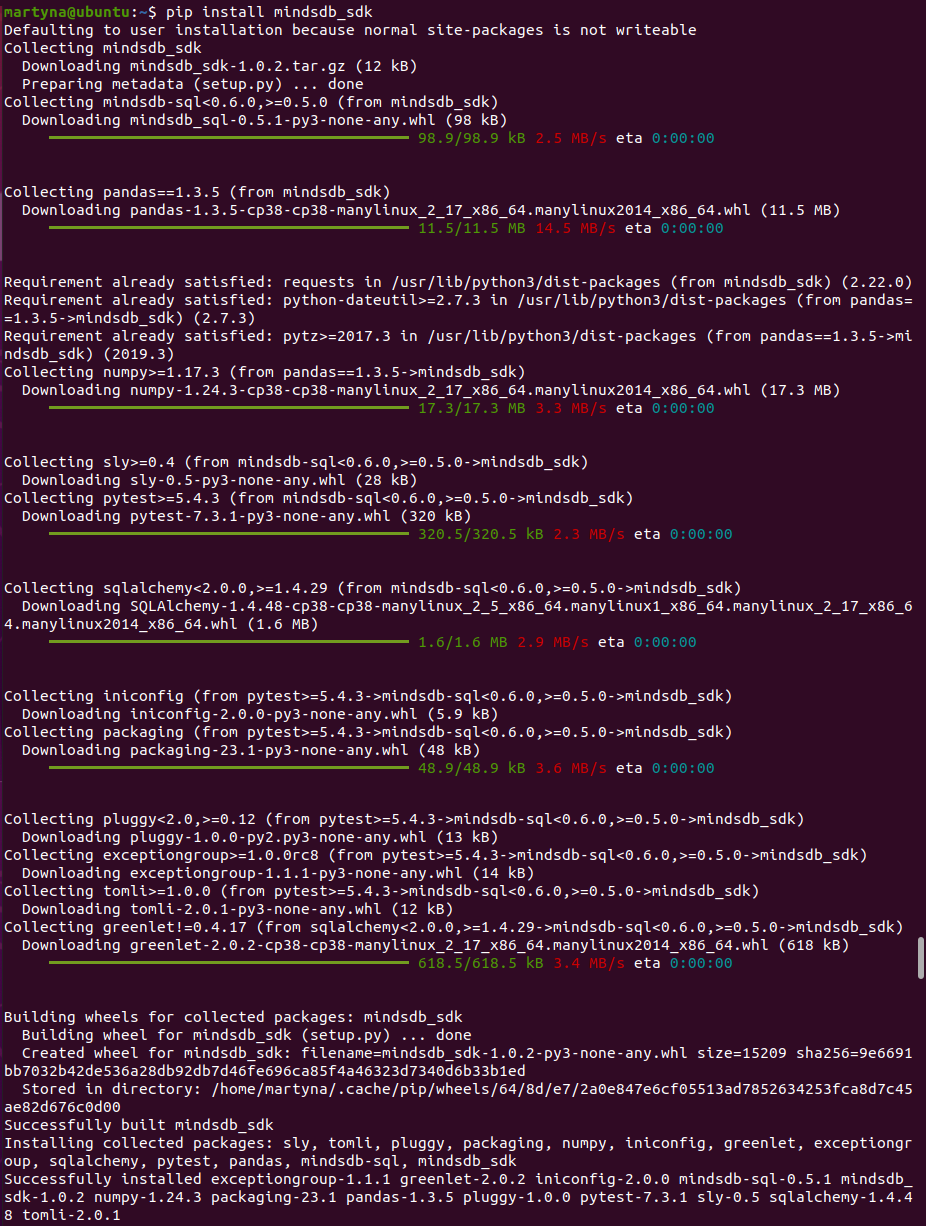
Advanced Installation
Instead of using thepip install mindsdb_sdk command, you can install it by cloning the Python SDK repository. Then you should create a virtual environment, install all dependencies from the requirements.txt file, and run tests as instructed below.
To test all the components, go to the project directory (mindsdb_sdk) and run the below command:
docs/build/html folder.