MindsDB Cloud (Demo)
MindsDB Cloud is a service hosted by MindsDB. It contains all of the latest updates and provides a handy SQL editor so you can run your queries right away.
You can sign up for a free demo account at MindsDB Cloud here. Follow the steps below that guide you through the sign-up process.
Create a Free Demo Account at MindsDB Cloud
Follow this link and fill out the sign-up form, as below.
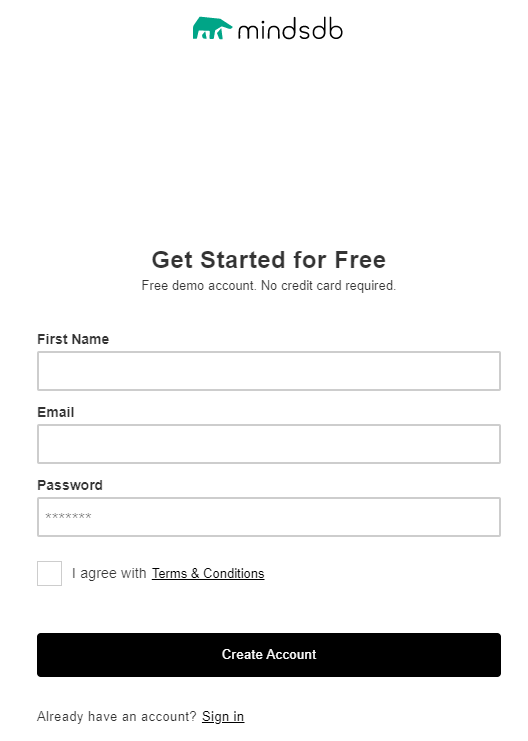
You can view the MindsDB Cloud Terms and Conditions here.
Log In to the MindsDB Cloud
Follow this link and input your credentials, as below.
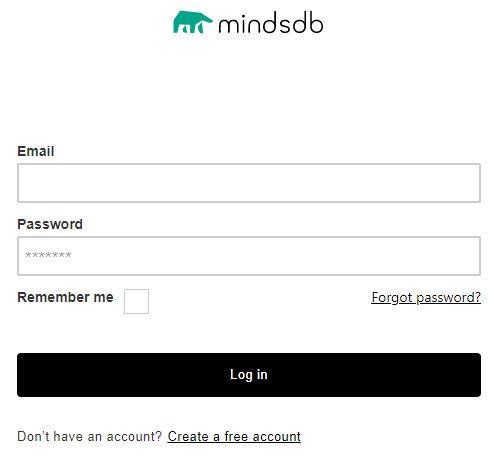
Email Validation
After you sign up for a free MindsDB Cloud account, we’ll send you a confirmation email. Click on the Verify Email button to validate your account.
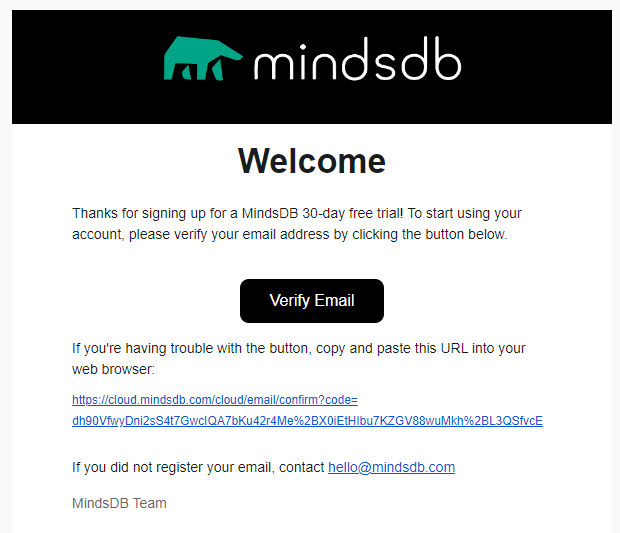
Use MindsDB Cloud
Now, you are ready to use MindsDB Cloud.
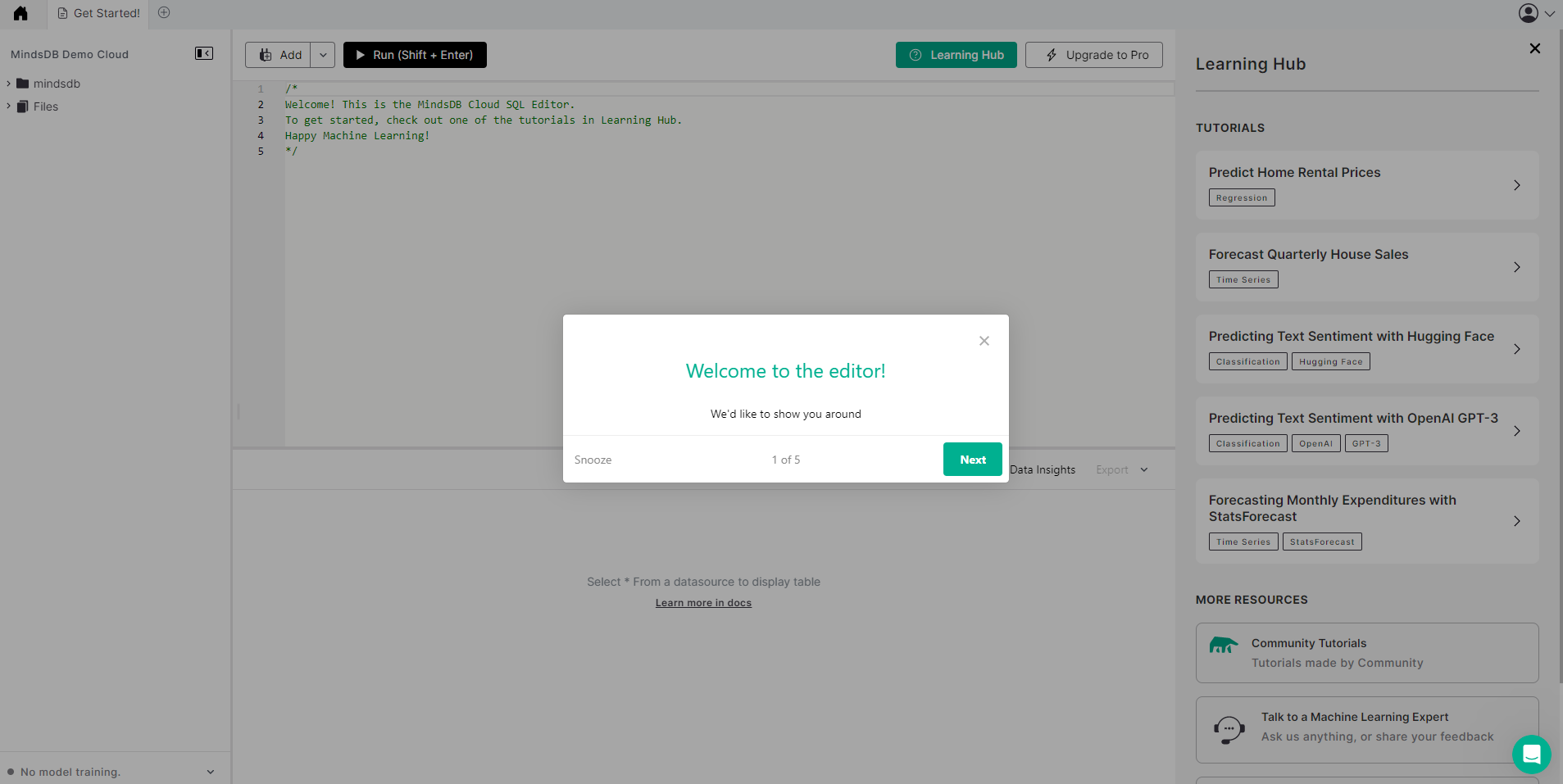
What’s next? We recommend you follow one of our tutorials in the Use Cases section or learn more about the MindsDB here.
From Our Community
Check out the video guides created by our community:
-
Video guide on Singing Up with MindsDB Cloud uploaded on ExploringTech by Rutam Prita Mishra
-
Video guide on Setup MindsDB Free Cloud Account in 2 minutes by @akhilcoder
-
Video guide on Tutorial: Create a Free MindsDB Cloud Account by Alissa Troiano
-
Video guide on How to create an account on MindsDB cloud by HellFire
-
Video guide on How to create a free account on MindsDB Cloud by Anamika
-
Video guide on How to create a free account on MindsDB Cloud by MichaelLantz
-
Video guide on How to access MindsDB by Syed Zubeen

